If you’re using Blogger, having a responsive and SEO-friendly template is important because most of your traffic likely comes from mobile devices. A good template will help your blog look great and rank better on search engines like Google.
In this post, we’ve gathered the 8 best SEO-friendly and mobile-responsive Blogger templates that you can use to boost your blog’s performance. These templates are easy to use, customizable, and optimized for SEO.
1. Sora SEO Blogger Template
The Sora SEO Blogger Template is a clean and customizable theme. It’s designed for SEO and comes with ad spaces to help you earn money from your blog.
Key Features:
- SEO Friendly
- Responsive Design
- Breadcrumb Navigation
- Ads Ready
- Social Bookmark Ready
- Fast Loading
- Mobile-Friendly
2. StarSEO Blogger Template
The StarSEO Blogger Template has a simple but stylish design. It’s optimized for fast loading and has ad slots for boosting earnings.
Key Features:
- SEO Friendly
- Responsive Design
- Ads Ready
- Dropdown Menu
- Social Sharing Buttons
- Fast Loading
3. SeoRocket Blogger Template
The SeoRocket Blogger Template is a clean, grid-style design. It’s perfect for blogs about food, travel, fashion, and more.
Key Features:
- SEO Friendly
- Responsive Design
- Ads Ready
- Social Media Sharing
- Featured Posts Widget
4. Seo Mag Blogger Template
The Seo Mag Blogger Template is designed for news, tech, and lifestyle blogs. It’s fully responsive and SEO-optimized for better rankings.
Key Features:
- SEO Friendly
- Responsive Design
- Ads Ready
- Social Bookmark Ready
- Mobile-Friendly
- Fast Loading
5. WriteUp Personal Magazine Blogger Template
The WriteUp Blogger Template is a clean, modern template perfect for blogs about technology, food, and reviews. It’s also AdSense optimized to help you earn more.
Key Features:
- SEO Friendly
- Fully Responsive
- Ads Ready
- Custom Error 404 Page
- Multiple Comment Systems
- Newsletter Subscription
6. Fashy Blogger Template
The Fashy Blogger Template is a simple and stylish template, great for fashion and lifestyle blogs. It’s responsive and optimized for SEO to help you rank better.
Key Features:
- SEO Friendly
- Responsive Design
- Fast Loading
- Social Bookmark Ready
- Stylish Layout
- Mobile-Friendly
7. Blogxer Blogger Template
The Blogxer Blogger Template is designed for daily blogging, travel, and fashion niches. It’s a modern, fast-loading template with social media integration.
Key Features:
- SEO Friendly
- Responsive Design
- Ads Ready
- Fast Loading
- Social Bookmark Ready
- Stylish Layout
8. Newsplus Responsive Blogger Template
The Newsplus Blogger Template is a powerful and simple magazine-style template. It’s great for news blogs and is packed with customizable widgets.
Key Features:
- SEO Friendly
- Responsive Design
- Ads Ready
- Fast Loading
- Featured Widgets
- Social Sharing Buttons
How to Install a Blogger Template
Here’s a quick guide to help you install a new Blogger template on your blog.
Step 1: Download the Template
First, download the template file (usually in .xml format) from the official site or the source you got it from.
Step 2: Log in to Blogger
Go to Blogger.com, log in to your account, and choose the blog where you want to apply the new template.
Step 3: Go to Theme Section
From your blog’s Dashboard, click on Theme on the left menu.
Step 4: Backup Your Current Template
Before applying a new template, it’s a good idea to back up your current one. Click the three dots in the top-right corner and select Backup.
Step 5: Upload the New Template
Click on Restore, then upload the .xml file of the template you downloaded.
Step 6: Customize and Save
Once uploaded, you can customize the template by clicking Customize. Make any changes you like and then click Save to apply the changes.
FAQs
1. Is the template mobile-friendly?
Yes, all of the templates listed here are mobile-friendly, meaning they will look good on smartphones, tablets, and desktops.
2. Can I customize the templates?
Yes, these templates are customizable. You can change colors, fonts, and layouts to match your blog’s style.
3. Do these templates improve SEO?
Yes, these templates are SEO-optimized. They are designed to help your blog rank better in search engines.
4. Are the templates fast-loading?
Yes, each template is optimized for speed, which helps improve the user experience and your search engine ranking.
5. Do these templates support Google AdSense?
Yes, most of these templates are ads-ready, which means they are designed to help you easily place ads and monetize your blog.
6. What if I face issues while installing the template?
If you encounter any issues while installing a template, feel free to comment below or contact the template provider’s support team for help.
Conclusion
These 8 SEO-friendly premium Blogger templates are perfect for boosting your blog’s performance. They are responsive, fast-loading, and optimized for search engines, which will help your blog rank higher and attract more visitors. If you have any questions, feel free to comment below. Thank you for reading!






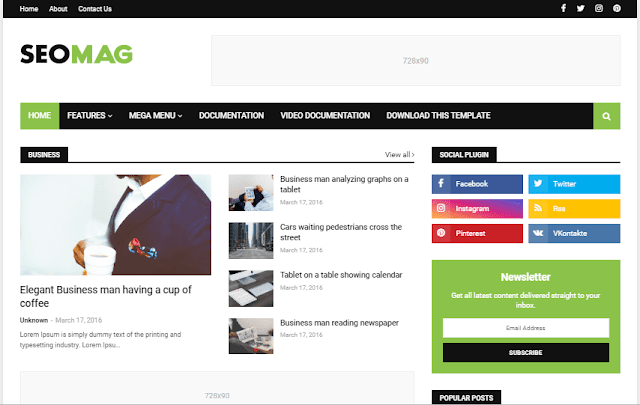








I was seeking this specific information for a long time. Thanks and good luck.
SEO Expert Islamabad
Very Nice article
how to write seo friendly blog post
Your Website is Very Nice And Specially This Article Was Very Helpful To me.
Zong free internet
Theme name
Nice article, the quality of this article shows the amount of effort you put into it! WhatWears Coupon Codes 70% OFF
I love this articles as it is crystal clear and easy to understand. Retailescaper.com
Its amazing Blog Sir. Your are a great Blogger. Your blogs give us lot of knowledge. Its good to read your Blogs.
Regards,
Top Branding Agency in India
Nice blog. Thanks for sharing with and please keep posting.
Best Local SEO Company
bro..which theme you use your site?
please tell me!
Vector Blogger template (SEO friendly, Ads Ready, AMP, responsive theme)
seo wp themes is a free responsive WordPress Blog theme, based on Material Design. With the clean and simple interface, it can be used for any kind of blog website. Especially, SEO WP Theme is fully Search Engine Optimized.
Very interesting article about themes and how they help in SEO
Hello, Thank you for your article. It's very helpful for me. Please check my meta description length checker tool.
Submit Guest Post for Backlinks. I am sharing High Pr Do follow instant approval guest posting sites list 2019. What is Guest Blogging?
Bro how to make next page and push notification
How to get Web Push notifications on Blogger blog?
Login to your Blogger account and head into the Template section.
Click on Edit HTML button and you will be shown the code for your template.
Login to PushAlert.co website, head to Website Dashboard > Integrate > Universal section.
Click on Save template and your subscribers will now see the opt-in prompt automatically.
thanks
Thank you bro!
beautiful template i want put in my blog
https://mix4m.blogspot.com
https://nbdthora.blogspot.com
https://pic25.blogspot.com
https://24market4.blogspot.com
Awesome write-up. I’m a regular visitor of your site and appreciate you taking the time to maintain the excellent site. I will be a frequent visitor for a long time. Tree Protection Services
Leo Oscar
Thank you so much for this useful information. looking more from your side to update us on more updates and advancements
These themes are really awesome. In past, i use Starseo Blogspot template for my SEO Services blogger to rank in Google and for better view. This really help me a lot.
Technlogy 4 Tricks
Thank you bro
u welcome bro
It was great experience after reading this. thanks for sharing such good stuff with us.
SEO Training in Delhi
It is a fantastic post – immense clear and easy to understand. I am also holding out for the sharks too that made me laugh. SEO Limo Marketing
Nice
Amazing post thanks for sharing keep it up and keep sharing such useful Blog News
i am browsing this website dailly , and get nice facts from here all the time .
I have read all the comments and suggestions posted by the visitors for this article are very fine,We will wait for your next article so only.Thanks! best movies websites
good blog
nice Thanks for sharing… I will super optimize your website on page SEO For more detail check my Fiver gig
Wow.. !! It’s a perfect list of best free blogspot templates. Each and every template is very easy to use and I love to use it for my blogs.
https://pureblogtips.com/top-10-free-responsive-seo-optimized-blogger-templates-2020/
Informative and interesting Blog! Beautifully written, as usual, I like the post. Thank you so much for nice sharing with us. Keep posting!
SEO Keywords Research
Unlike other businesses, the SEO business is showing a positive growth of confidence among the players. Despite this being a dynamic and innovative industry, most SEOs are still willing to recruit more staff to help drive their businesses ahead. small business seo service
Thanks for sharing with us, really a very helpful article.
Web Hosting Company Chakwal
Thanks for sharing.
Very nice and usefull link
Gati Packers And Movers Bangalore
templates yang ini bagus gan <a href="https://bit.ly/2ygR6tj>PANDORAQQ </a>
https://www.jobsishu.com
https://www.jobsishu.com/2020/06/how-to-apply-general-worker-day-shift.html
visit https://reetemplate.blogspot.com/